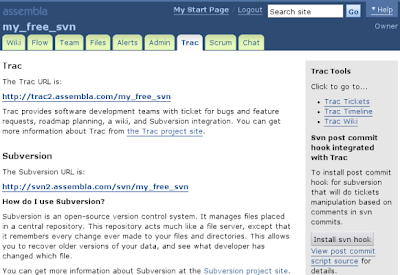Assembla Free svn hosting: how to setup your project
Assembla offers FREE Trac and svn hosting for a long time, here is a quick way how to setup your project with tools provided by assembla.com services:
- Login or create an account.
- Go to "Spaces" tab and click "Create a new space"
- Fill you space name and URL name for friendly url
- Check "Software developers" option.
- Optional: adjust security, wiki settings, appearance and invite new team members.
- Click next to create your space.

If you have troubles with these steps, please take a look at this video.
Why Assembla is better:
- You have no limit on team members like other service providers enforce.
- You get 200Mb for free for your open source or private projects. 2Gb is just for 50$/month.
- Students and open source projects can get more free space.
- You have a lot of tools to play with: Scrum, Mephisto Blog, Staffing, Mercurial, Image Annotations, Chat. Take a look at assembla.com features for more info.