Assembla Free svn hosting: how to setup your project.
Assembla offers FREE Trac and svn hosting for a long time, here is a quick way how to setup your project with tools provided by assembla.com services:
- Login or create an account.
- Go to "Spaces" tab and click "Create a new space"
- Fill you space name and URL name for friendly url
- Check "Software developers" option.
- Optional: adjust security, wiki settings, appearance and invite new team members.
- Click next to create your space.
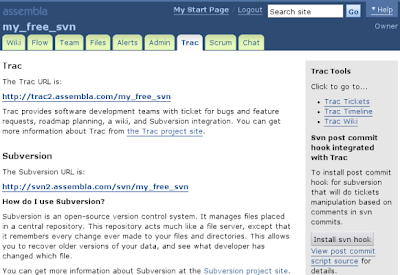
If you have troubles with these steps, please take a look at this video.
Why Assembla is better:
- You have no limit on team members like other service providers enforce.
- You get 500Mb for free for your open source or private projects. 2Gb is just for 19$/month.
- Students and open source projects can get more free space.
- You have a lot of tools to play with: Scrum, Mephisto Blog, Staffing, Mercurial, Image Annotations, Chat. Take a look at assembla.com tour for more info.
Labels: assembla, hosting, subversion, svn

7 Comments:
I'm a student beginning an open source project. Where do I go to sign up extra space?
In the near future it will be implemented - volunteer spaces will get 2Gb, you only need to send an email to support, but for now disk space is not strongly enforced.
Also Assembla will add additional disk space to free accounts - 500Mb.
Do you know the way to import (or maybe rather copy) existing local repository into Assembla svn repo?
I'm a student too and beginer of Trac. I did a stupid task that remove my admin role. How can i restore it?
kosciak: You can import your subversion archive using trac Admin tab, click left menu Data import/export, there is a form to upload your svn repository.
toantc: If you removed your admin role from trac, then you need to contact me by IM, i will reset your permissions. If you removed owner role from space, you should ask other owner to promote you back.
there is a chance for translate the Trac front end to spanish?
Trac 0.10.4 does not support translation without source code modification, so it will affect all users if we apply a custom translation, but you can translate templates only from here
Post a Comment
<< Home